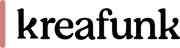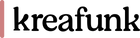Shipping Policy
For orders placed before 1:00 PM (GMT+2), we strive to ship them on the same day. Orders placed later are expected to be packed and shipped the following day. This applies Monday through Friday, excluding Danish holidays.
Note: Once an order is packed and picked up at Kreafunk, it's in the custody of the courier company, and Kreafunk can´t change the delivery location, delivery date, or control when the package will arrive.
You´ll receive an email from the courier company when your order is picked up. This email will contain tracking information, and you can see the expected delivery of your package. Please check your spam folder if you haven´t received this within 2 business days.
You have the option to choose your preferred delivery method at checkout. Your options depend on the country it's being shipped to, but we use carriers such as GLS, DHL, and Post Nord.
Check the tracking link that´s been sent to you. Also, check your spam folder if you haven´t received it within 2 business days. If you haven´t received a link, please email info@kreafunk.dk.
Kreafunk can´t assist with the whereabouts of your package or how long it´ll take for the package to arrive. For security reasons, Kreafunk also can´t see which parcel box the package has been deposited in. In this case, please contact the courier delivering the package.
GLS Private: Delivery: 1-2 days*
GLS Pakkeshop: 1-2 days*
Post Nord Pakkeshop: 1-3 days*
Post Nord tracked: from 5-28 days*
Post Nord untracked: from 5-28 days*
*Note, this applies from the day the order is shipped from Kreafunk.
NOTE: For shipments outside the Nordic region, Post Nord packages are transferred to the parcel company in that country.
It is your own responsibility to pick up packages. If Kreafunk receives the package because it has not been picked up at the parcel box, the shipping cost will be deducted from any refund.
If the customer still wishes to receive the order, they must pay for new shipping (this can be agreed with Kreafunk).
Returns and exchange
You always have the right to cancel your order for up to 30 days after shopping in Kreafunk's webshop.
The right of return counts from the day you receive your product. If the period ends on a public holiday, Saturday, Constitution Day, Christmas Eve or New Year's Eve, the period is extended to the following working day. It is not possible to cancel your order by refusing to receive or not picking up the product.
A return slip is included with your shipment (on the back of the delivery note). Fill it out and enclose the product you want to return. Do not return packages without an order number and name.
All packages must be returned to our address:
Kreafunk APS,
Klamsagervej 35 A, st.
8230 Åbyhøj, Denmark
Note: do not send with Dao, as they only deliver packages at times when Kreafunk is closed.
We do not pick up packages in parcel shops.
Please contact info@kreafunk.dk so we can investigate further.
Complaints
If your product was purchased within 2 years, you have the option to exchange your product for a new one of the same product.
Purchased in store: If your product is less than 2 years old, contact the store where the product was purchased. They should be able to offer you a new product upon presentation of the receipt.
Purchased on kreafunk.com: Send an email to info@kreafunk.dk with the order number and a description of the problem.
Send an email to info@kreafunk.dk with the following information.
Product name
When was the gift delivered
Name of the workplace that gave the gift
Name of the gift company that delivered the gift
Description of the problem
We then decide whether we should take the product in for repair, after which we repair or send a new product. Or if it should be handled by the gift company that delivered the gift.
Product troubleshooting
To use your aBEAN, start by taking the plastic off the bottom of the beans, put them back in the case and charge to 100% (it says so on the case).
Once fully charged, take both beans out of the box and wait until only one of them flashes.
Now go to your Bluetooth menu on your device and connect to either aBEAN L or aBEAN R. You should now be able to play music in both beans.
If both beans don't light up in the charging case, try pressing them into the case and moving them around until both light up.
If this doesn't work, it often helps to reset them as follows:
- Start by removing aBEAN from your bluetooth menu (forget device).
- Take both beans out of the case.
- Press each bean 5 times in quick succession so that they start flashing
purple (either press them both at the same time or first one and then the other afterwards).
- Then put them back in the box and close the lid.
- They are now reset and can be picked up again and you can connect via Bluetooth.
- Sometimes it takes a few tries before it works.
Try connecting the speaker to other devices to see if there are also issues from other devices.
If you have issues from other devices, reset your speaker.
Before resetting, always start by removing the speaker from your Bluetooth menu.
How to reset our speakers varies, but can be found in the manual (before specifications).
The manuals can be found on our website under the product, but here is a selection of the products:
aBOOM+, aGO mini, aJAZZ+, aLOOMI, aMAJOR 2 and Bell:
Press the power button 5 times.
aBOOM, aGO 2, aGO 2 fabric, aGO Stone, aGROOVE mini, aGROOVE+, aJAZZ Qi, aJAZZ Stone and aLIGHT:
Press and hold the power button for 8 seconds.
aCAPPELLA, aCOUSTIC and aMAJOR:
Hold a paper clip inside the hole at the bottom of the product (remove the silicone on the bottom first).
aCUBE:
Hold a paper clip inside the hole at the USB output (on the back of the product).
aTUNE:
Hold a paper clip inside the hole on the back of aTUNE (the hole is hidden behind the antenna if it is folded down).
aWAKE and Ellie:
Unplug the aTUNE.
It may also help to let the products run out of power and charge for 6-8 hours.
Contact support@kreafunk.dk if this does not solve your problem.
Try connecting your headphones to other devices to see if there are also issues from other devices.
If you have issues from other devices, reset your headphones: Always start by removing the headphones from your Bluetooth menu.
aBEAT and aBEAT Qi:
- Hold the + and - button for 3 seconds.
aBEAN:
- Start by removing aBEAN from your Bluetooth menu.
- Take both beans out of the case.
- Press each bean 5 times in quick succession so they start flashing purple (either press them both at the same time or first one and then the other afterwards).
- Then put them back in the box and close the lid.
- They are now reset and can be picked up again and you can connect via Bluetooth.
aPOP:
- Start by removing aPOP from your Bluetooth menu (forget device).
- Take both beans out of the box and then back into the box.
- Press down on the gold button in the box for about 5 seconds.
- Now your aPOP is reset and you can connect via Bluetooth.
aSENSE:
- When using your aSENSE, only one of the two earbuds should be flashing. If they are both flashing, try following this reset guide:
- Start by removing aSENSE from your bluetooth menu (forget device).
- Then you need to turn off both earbuds. You do this by holding your finger on the k for 5 seconds.
- Now turn them on again by holding your finger on the k for 3 seconds.
- Now put both beans in the box and press down on the gold button in the box. Hold it down for 8-10 seconds.
- Then close the lid and open it again.
- Now only 1 of the two beans should flash and you can pair your aSENSE.
Contact support@kreafunk.dk if this does not solve your
problem.
Start by leaving it to charge for 6 hours. Check with multiple cables and devices. Our powerbanks cannot charge computers.
Contact support@kreafunk.dk if this does not solve your problem.
First try restarting your product and using different cables and adapters for charging. If this does not work and your product was purchased less than two years ago, contact the store where the product was purchased.
If purchased on kreafunk.com, please contact support@kreafunk.dk
Try different cables and adapters, if it doesn't work, the battery is probably faulty. If your product was purchased less than two years ago, contact the store where the product was purchased.
If it was purchased on kreafunk.com you can contact support@kreafunk.dk
All our wireless chargers must be plugged in at all times.
Check if your phone/device
supports wireless charging.
Take the cover off your phone (if
you have a cover on) and see if it charges.
Check with multiple cables, adapters and devices.
Reset by unplugging the phone. E.g. by:
aWAKE, Ellie, wiTRAY, aCLEAN, reCHARGE, reCHARGE+ and wiCHARGE 2.
Contact support@kreafunk.dk if this does not solve your problem.
Try charging the radio to 100%
and then reset by holding a paper clip inside the hole on the back of the aTUNE (the hole is hidden behind the antenna if it is folded down).
If this does not work, the product is probably defective. If your product was purchased less than two years ago, contact the store where the product was purchased.
If it was purchased on kreafunk.com, please contact support@kreafunk.dk
Suggestion 1: Mix 20g baking soda with 15ml water. Apply this product and wipe with a wet cloth.
Tip 2: Apply potato flour to the part that has become sticky. Then remove with a wet cloth.
Do you need more help?
If you need further support, you can read more under termsand conditions, or send us an email at support@kreafunk.dk or give us a call on +45 96 99 00 20.